Setting Up a Blog
Creating The Blog Page
IMPORTANT: This lesson will take less than 15 minutes to learn like the previous.
Before blog posts can be visible on the frontend, we first have to create the Blog page in Astra.
If you don’t have a page called Blog already, create one in Pages by clicking Add New Page and then type in “Blog” for the page title. Save and publish the page in the block editor.
With the Astra theme, the Blog page cannot be edited by the page builders. The posts will automatically be shown on the page, and if you want to style the appearance, you can make some changes in the customizer.
If you want more options for customizing your blog, you’ll have to purchase Astra Pro.
Go to Appearance > Customize > Homepage Settings, and under Post pages, find the Blog page and hit Publish.
Once you make the change in the customizer, you’ll see a preview of the Blog page to the right.
Now if you go to the frontend of your site and you type in mydomain.com/blog, you should see the default WordPress blog post, which is titled “Hello World.”
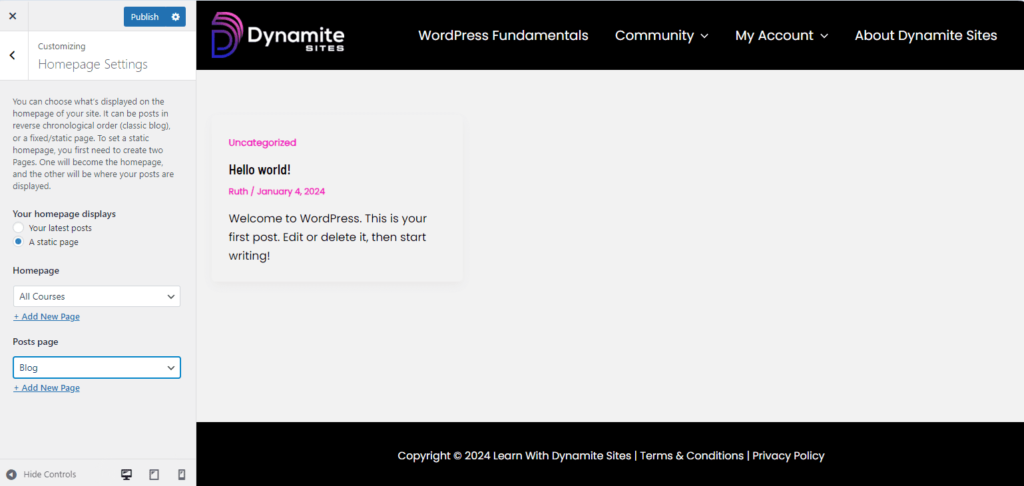
Customizing The Blog Page
To customize your Blog page, go to Customize > Blog > Blog / Archive and, under General, you can change the container width; the number of blog posts on the page; and what blog information appears, like categories, data, etc.
If you go to Blog Title Area at the top, you can change the appearance of the post titles. If you go to Design, you can change colors of the titles and links among other things.
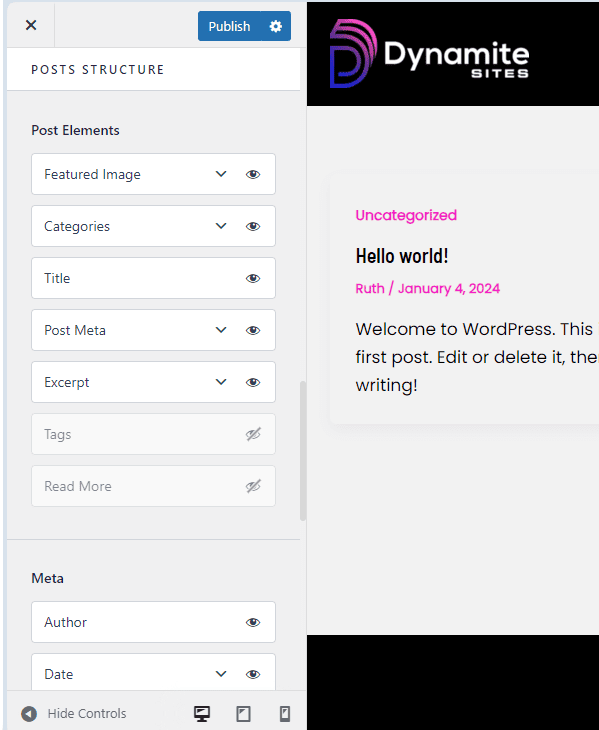
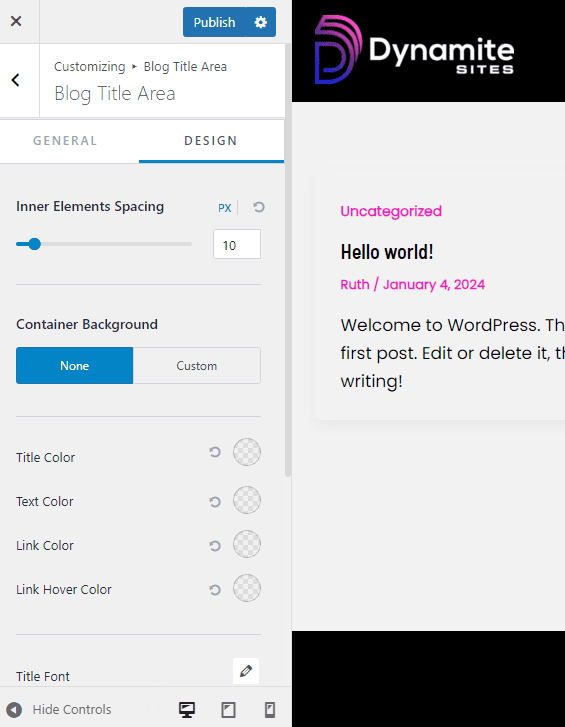
Sidebars
You can also add a sidebar to your Blog page and/or individual blog posts by scrolling down to Blog/Archive or Single Post > Sidebar. The default sidebar, as seen below, comes with certain categorizations of your posts, and you can add or remove sidebar elements under Appearance > Widgets > Main Sidebar.
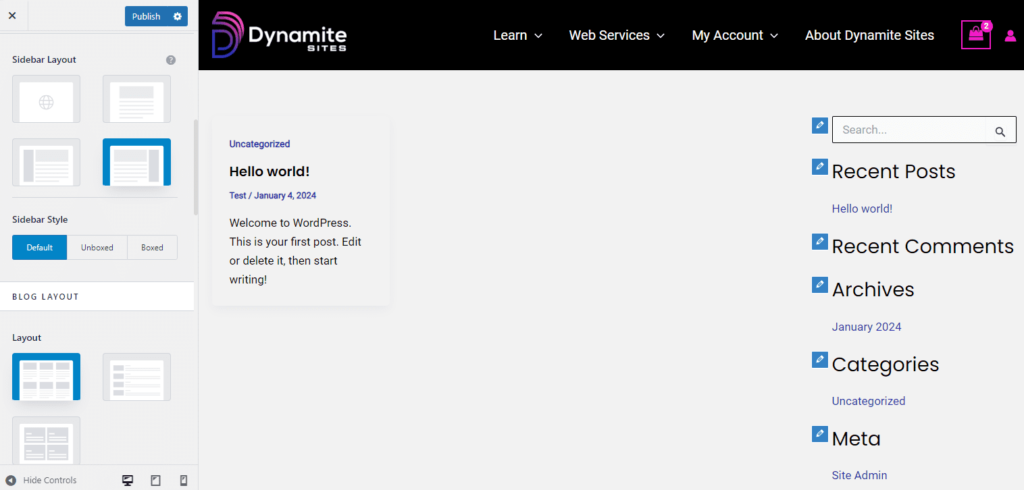
Adding & Editing Posts
Go to Posts > Add New Post, and you can build your blog posts in Elementor as well. Make sure to add a featured image that reflects the content you wrote about.
You also use Quick Edit to change info about the post, including whether or not you want visitors to comment on your pages.
Comments
I always recommend disabling comments unless the purpose of your site is to get visitors to interact with your content. If you allow for unapproved comments and you don’t have an anti-spam tool installed or users don’t have to be verified before registering on your site, you’ll definitely get spammed on your posts.
So you can either go to Settings > Discussion > and uncheck “Allow people to submit comments on new posts” to turn off comments sitewide, or make sure you uncheck “Allow Comments” and “Allow Pings” for each post or page.
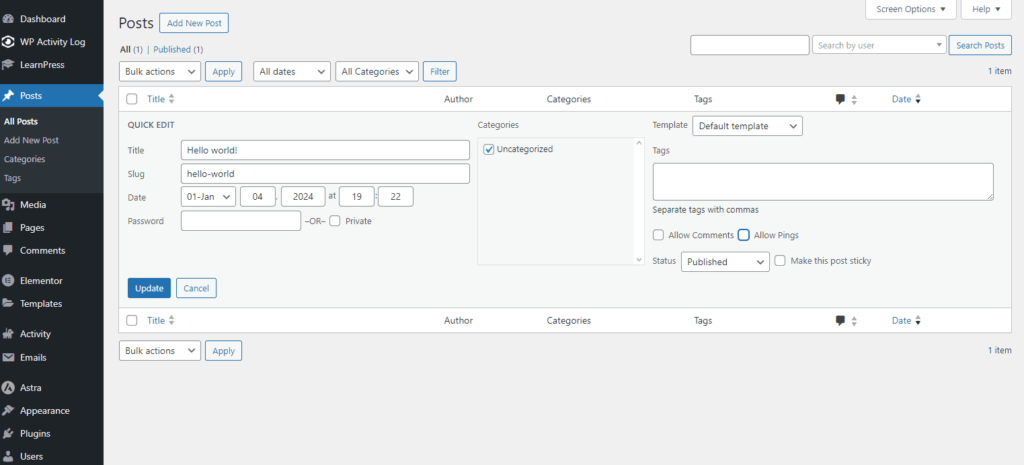
If you end up adding many posts, make sure to organize them with categories and tags.
I think you’ll find adding new categories and tags pretty easy. Just add the name and click Add New Category or Tag at the bottom, and the name will be used to auto-generate the slug.
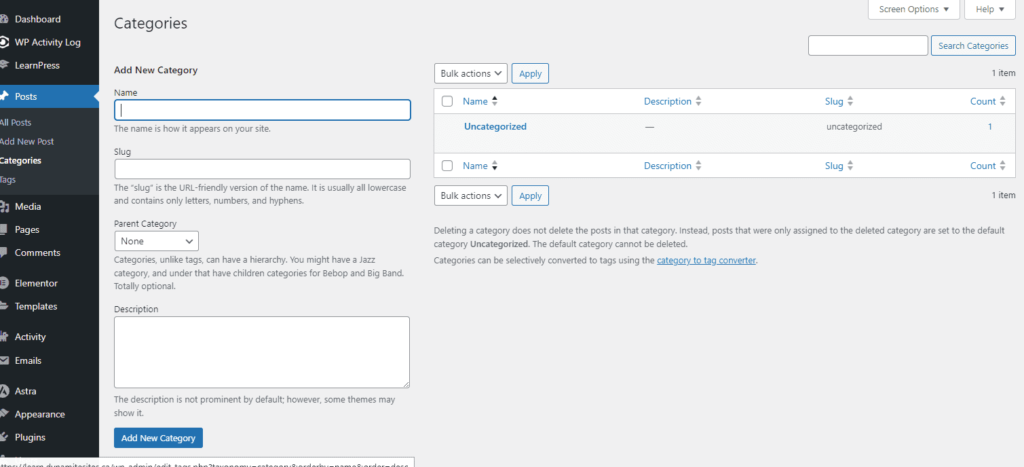
While you may not be interested in having a blog at the moment, if you decide to do SEO, blog posts can help you rank high for certain keywords if written properly.
