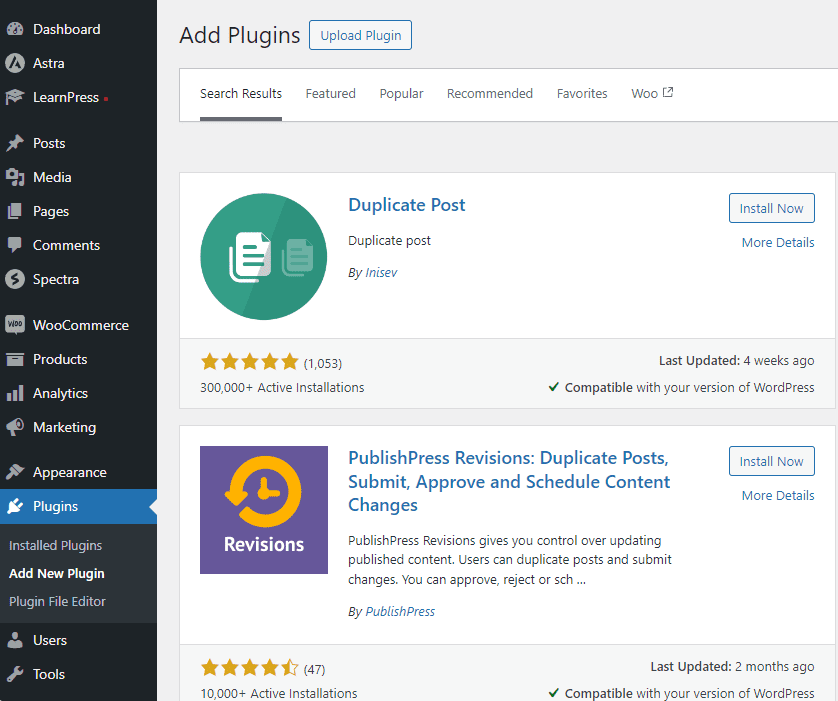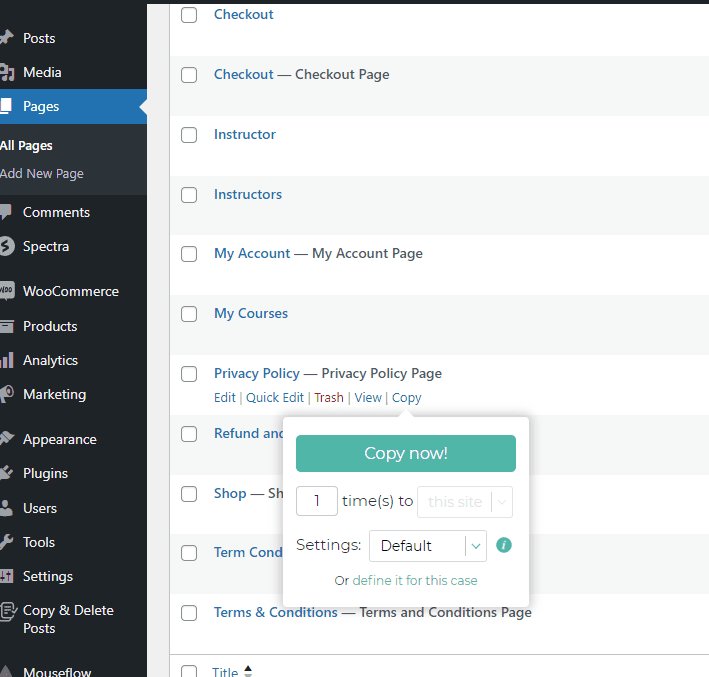Day 9: Choosing a Page Builder First
Why Are There Two? And Which One Is Best?
The block or Gutenberg editor is the default editor that comes with WordPress without you having to add any themes or plugins. WordPress developers continue to improve it for the CMS.
Elementor is a third-party plugin, proprietary software, that you can add if you don’t like the block editor, and many people don’t.
There are actually many other page builders out there, and some themes come with their own custom page builder you have to learn if you purchase them. But the block editor and Elementor are pretty universal.
IMPORTANT: Which page builder you choose determines which lessons from 18-25 that you need to review. If you choose Elementor, you don’t need to do the lessons on the block editor and Spectra, and vice versa. To make your choice simple, I recommend you choose Elementor if you want a very beginner-friendly tool and the block editor if you care more about speed and performance and are planning on doing SEO sooner rather than later.
Reasons to Use Elementor
The reason Elementor is quite popular because it’s so user-friendly that even non-techies can edit their sites with confidence, and it’s got lots of options for customization that you do in a few clicks. Last time I checked, it’s actively installed on 5 million sites.
The block editor, unless you add other plugins, has fewer options for customization and sometimes requires coding.
This is the reason my course focuses on Elementor, but as you can see already, you do have to use the block editor for some components, like the widgets.
Reasons to Use Block Editor
If you don’t need a lot of options and the content of your pages is simple, it can be super easy and fast to use the block editor. When you’re not worried about styling everything, it’s very similar to writing in a Word doc.
The block editor is what allowed me to build this course, filling out every single lesson page, in just weeks.
The ease of writing and adding media in the block editor comes from the fact that WordPress was originally built for blogging.
Remember that Elementor is not the native WordPress editor, and sometimes third-party plugins can cause issues in performance and speed and become incompatible with other plugins or themes.
Elementor is not a lightweight option because all its many features mean lots of heavy code.
This is why for SEO, I generally recommend using the block editor; it’s built for SEO and it’s lightweight with its clean, optimized code.
However, it’s possible to be successful with SEO using Elementor or other page builders as well, and if you purchase Elementor Pro, you’ll get great customer support.
Stick With One Editor
Once you build a page with one of the editors, DO NOT switch it to the other editor, unless you know what you’re doing and/or you’re willing to rebuild it. Since they use different formatting or have different widgets, switching between editors might break your layout.
If this happens, it can be fixed, meaning you can correct the page design, but it’ll just cause you unnecessary work.
Duplicate Post Plugin
This plugin help you do just what its title says: duplicate pages and posts, no matter which page builder you’re using.
WordPress does not come with a default option to make copies of your pages, so this plugin can save you a lot of time if you want to make pages with a similar layout without recreating them.
Just go to Plugins > Add New Plugin and search for “Duplicate Post.” Install and activate, and you’re ready to go. Go over to Pages or Posts, and when you hover over a specific page or post, you’ll now see “Copy” next to “View.”
IMPORTANT: Make sure to delete this plugin when you’re done because having as few plugins as possible is best practice for security and performance.