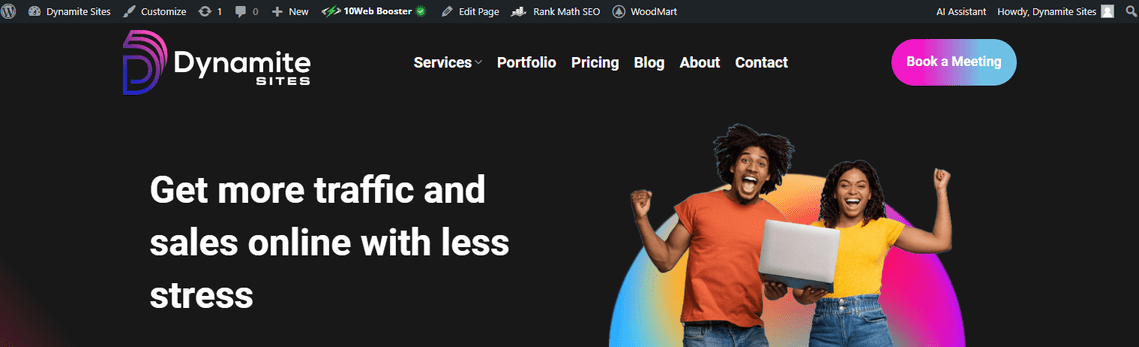Day 7: The WordPress Dashboard
How to Get to the Dashboard
In your hosting account, click on “Edit My Site” to get to the WordPress dashboard.
The WordPress Dashboard with the lefthand sidebar menu, the backend of WordPress, is only fully accessible to users who are administrators.
What do you think each section is about?
Click on “Purpose of Different Sections” below to find out.
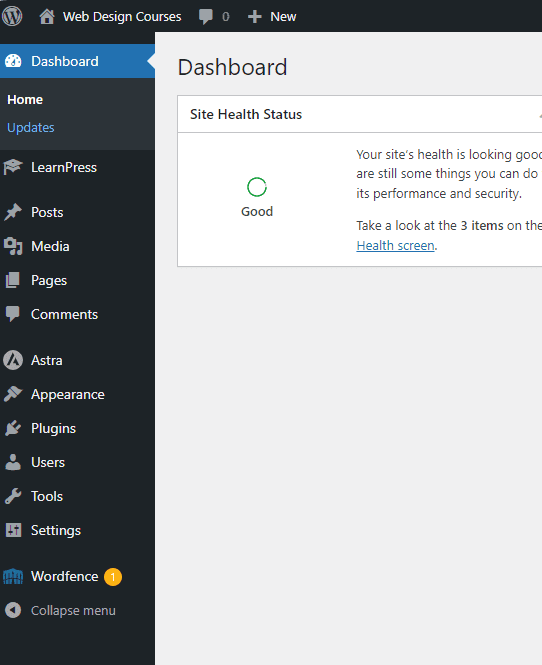
Purpose of Different Sections
- Dashboard – Where you can monitor activity on your site at a glance
- Posts – Where you can add, edit and delete blog posts, categories and tags
- Media – Where you can add, edit and delete images, videos, audio, documents.
- Pages – Where you can add, edit and delete pages
- Comments – Where you can edit, approve, and delete users’ comments on blog posts and much more.
- Appearance – Where you can change the theme (template) of your website; add, edit and delete widgets (blocks or sections you can put anywhere or multiple times on your site); add, edit and delete menus; and change important settings in Customize.
- Plugins – Where you can add or remove additional functionality or tools to your site, like contact forms or options to duplicate pages and posts, etc.
- Users – A list of all the subscribers, editors, and admin users on your website. As the admin, you can change your profile information, including your password, and others’.
- Tools – You can import and export content here and, most importantly, check on the health of your site and WordPress gives you suggestions about how to improve it.
- Settings – Here’s where you can change the site name, associated email, and time zone under General. Under “Reading,” you can change the Home page, and under “Discussion,” you can change settings for visitors’ comments.
You know that you are logged in to the backend when you see the admin bar at the top on the frontend, with options to go to backend settings.
Clicking on the name of your website in the top lefthand corner takes you to the dashboard, and clicking on “Customize” takes you to the place where you can edit the global settings, like colors and fonts.