Day 29: Plugins
What is a plugin?
A plugin is an additional piece of software you can add to your website to add more features an functionality that doesn’t come with the WordPress CMS itself or your theme/template.
Choosing the Best Plugins
Very similar to choosing themes, it’s best to choose plugins that:
- Are well-established, popular, and highly rated
- Have been updated recently to fix bugs, improve features, security and compatibility with WordPress, themes and other plugins
- Have great documentation, meaning lots of help articles that are easy to understand
How can you tell if a plugin is popular, highly rated and recently updated? Through the plugin library.
When you go to Plugins > Add New Plugin, you’ll see the number of active installations and the number of 5 star ratings on the bottom left of the plugin box and how long ago the plugin was updated on the bottom right.
As you can see, Akismet Anti-spam has 5 million active installations with 1004 4+ star reviews and it was updated 2 months ago. That’s pretty good, and those kind of stats definitely inspire trust.
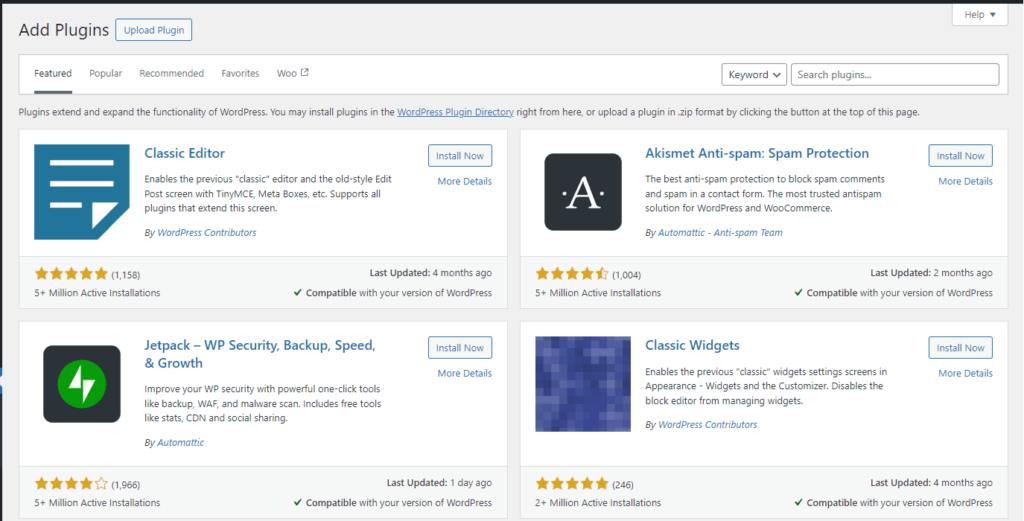
Of course, just because these numbers are high doesn’t mean you won’t have issues or it’s the right plugin for you.
But it’s safer bet that choosing ones with fewer installations, almost no reviews, or no recent updates.
Deactivating and Deleting Plugins
What if you have to deactivate or delete a plugin?
Don’t worry. Deactivating plugins will not break your site, even though it will temporarily disable the functionality or change the appearance of your site.
Deleting plugins also will not harm your site because the data and settings your site has stored for each plugin is kept in databases on your server, not in the plugins themselves.
So when you reinstall and reactivate plugins, it reconnects to the past setup and data you have stored already.
Sometimes plugins ask if you want to delete the data along with deleting the plugin, so be very sure if you choose that option.
The Fewer, The Better
The fewer plugins, the better because it means you’re less likely to have incompatibility issues between your different plugins or plugins and your theme.
If you decide to use additional plugins to add a store, courses, events, and so on, you need to pay special attention to your website on at least a weekly basis to make sure all the features are functioning as they should and not conflicting with each other.
If you want to add a lot of features, it may be safest to either find other platforms like a CRM to accomplish some of those tasks outside of your WordPress site or build another one so you don’t have one site overloaded with too many features. The simplest WordPress site is always best.
Technical issues are one reason why it’s worth paying for the premium version in case you need customer support, rather than having to rely free resources, WordPress.org forum moderators and/or yourself.
